29 Jan 2011
အခ်ိန္ Saturday, January 29, 2011 | 0 မွတ္ခ်က္ေရးမည္ | Photo
 Into Cartoon Pro
Into Cartoon Pro
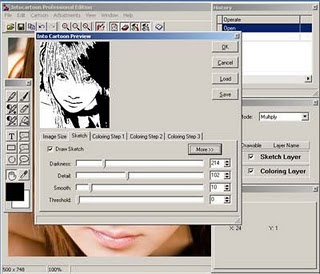



Photo to Cartoon
Photo to Illustration
Photo to Icon
Photo to Forum Avatar
Photo to Watercolor
A new algorithm for color reduction.
A new algorithm for sharping lines.
A fast algorithm for blur.
Added "Blur" to the Adjustments menu.
Supports Microsoft Vista& Windows7
Features and options :
From the Sketch Tab, click on the "More>>" button to view more options.
- Sketch Type
- Line Sharper
- Remain Dark Area
-From the "Coloring Step 1" Tab, click on the "More>>" button to view more options.
- Color Scale Detail
Color Scale Deatil provide a way to exactly adjust the borders of color blocks.
Click and drag the handles to control it.
- Scale Type
- Smooth Type
- Blending Mode
Blending mode determines how to blend Sketch Layer and Coloring Layer.
Multiplying any color with black produces black. Multiplying any color with white leaves
the color unchanged.
Opacity determines to what degree it obscures or reveals the layers. Sketch Layer with 1% opacity appears nearly transparent, while one with 100% opacity appears completely opaque.

28 Jan 2011
အခ်ိန္ Friday, January 28, 2011 | 0 မွတ္ခ်က္ေရးမည္ | Movie Maker
 Xilisoft Movie Maker 6.0.4 Build
Xilisoft Movie Maker 6.0.4 Build

Upload your movies online, email them to friends or enjoy them on your computer, iPad, iPod, iPhone, Apple TV, PSP/PS3, Xbox, Zune, PMP, mobile phones, Wii, and DSi. With Xilisoft Movie Maker, you are never short of ways to create, edit, and share your masterpieces.
You can simply drag and drop videos to the movie list and make a movie quickly using this movie creator. With the movie editing feature, you can add subtitles and watermarks, apply transitions, change the video image, as well as attach music and crop the video.
Make a Movie from Multiple Videos
Select as many videos as you want and turn them into one movie. A lot of output video formats you can choose to fit your device include popular video formats such as AVI, 3GP, MPEG, MP4, RM, FLV, SWF, MOV, H.261/H.264), or HD videos such as HD AVI, HD MPEG-2/4, HD VOB, HD WMV.
A Multitude of Video Formats
Almost all videos formats are supported including camcorder videos, HD videos, QuickTime videos, Real Media files. Supported input video formats: MTS, M2TS, HD AVI, HD MPEG-2/4, HD VOB, HD WMV, AVI, 3GP, M4V, MPEG, MP4, RM, RMVB, FLV, DV, VOB, SWF, MPV, MOV, QT, H.261/H.264, DAT, ASF, WMV.
Fast Movie Creation
Make movies with the fastest speed possible without adding any effects.
Create Video Copies
Create a new copy of the video every time you add an effect. Each copy is independent and can be edited separately.
Clip and Trim Videos
Clip your video and retain the desired clips to make movies the way you want them to. Every video clip can be exported to the movie list as a single video. Alternatively, merge several of them together and export them as a new video.
Crop Video Display Area
Simply drag the mouse pointer or specify the crop area size to crop a video image and remove black edges, logos, subtitles or any other bits you want to remove.
Add Scene Transitions
To make your movies look even more professional, select from multiple transitions (slide, fade, squeeze, push, reveal, expand, shrink). You can also preview them in the preview panel.
Add Subtitles and Audio
Do not understand the accent? Add subtitles to your movie to help understand your movie easier. What mood do you want your movie to show? Add different types of music and sound effects to make your movie vivid and full of energy.
Add Watermarks and Apply Effects
Add copyrights to your movies with logos and texts to prevent unauthorized use. Apply one or more artistic effects and adjust contrast, brightness, and saturation to keep your movies varied.
Support Multi-Core CPU
Xilisoft Movie Maker can automatically detect your CPU. You can also specify the core number to improve efficiency.
Set Video and Audio Parameters
Besides adding effects, you can also adjust general parameters like resolution, channel, and quality to make your movies perfect in every way.
Work in the Background
Leave the movie making process running in the background to minimize CPU usage and easily run other applications at the same time.
Post Movie Making Actions
Shut down, hibernate your system, switch it to stand by, or close the application after the movie making process is completed so you don’t have wait in front of your system.
Input File Formats Supported
Video: AVI, MPEG, WMV, MP4, FLV, MKV, H.264/MPEG-4, DivX, XviD, MOV, RM, RMVB, M4V, VOB, ASF, 3GP, 3G2, SWF, H.261, H.264, DV, DIF, MJPG, MJPEG, DVR-MS, NUT, QT, YUV, DAT, MPV, NSV
AVCHD Video (*.mts, *.m2ts), H.264/MPEG-4 AVC (*.mp4), MPEG2 HD Video (*.mpg; *.mpeg), MPEG-4 TS HD Video (*.ts), MPEG-2 TS HD Video (*.ts), Quick Time HD Video (*.mov), WMV HD Video (*.xwmv), Audio-Video Interleaved HD Video (*.avi)
Audio: MP3, WMA, AAC, WAV, OGG, FLAC, APE, RA, AC3, MP2, AIFF, AU, MPA
Subtitle: SRT, SSA, ASS
Output File Formats Supported
Video: AVI, MPEG, WMV, MP4, FLV, H.264/MPEG-4, DivX, XviD, MOV, RMVB, ASF, 3GP, 3G2, SWF, VOB, TS, DVH.264/MPEG-4 AVC (*.mp4), MPEG2 HD Video (*.mpg; *.mpeg), MPEG-4 TS HD Video (*.ts), MPEG-2 TS HD Video (*.ts), Quick Time HD Video (*.mov), WMV HD Video (*.wmv), Audio-Video Interleaved HD Video (*.avi)
26 Jan 2011
အခ်ိန္ Wednesday, January 26, 2011 | 0 မွတ္ခ်က္ေရးမည္ | Game
 Test Drive Full ISO -DEViANCE
Test Drive Full ISO -DEViANCE
25 Jan 2011
အခ်ိန္ Tuesday, January 25, 2011 | 0 မွတ္ခ်က္ေရးမည္ | Other
 Re-Enable V2.0
Re-Enable V2.0
Task Manager,Regedit, System Restore, Contex Menu, Cmd Console, Control Pannel, My Computer,
Ms-Config, Run, Folder Option, Search, Tesk Schedular စသျဖင့္ ဖြင့္လို႕မရေတာ့ရင္
အခုေဖာ္ျပေပးထားတဲ့ Re-Enable V2.exe ေလးက အဆင္ေျပေအာင္ေျဖရွင္းေပးႏိုင္မွာ
အေသခ်ာပါ။ သူကို Run လိုက္ၿပီးက အထက္မွာေဖာ္ျပထားတဲ့ပံုအတိုင္း ေပၚလာမွာျဖစ္ပါတယ္
ထို႕ေနာက္ Re-Enable Button ေလးကိုႏွိပ္လိုက္ၿပီး ကြန္ပ်ဴတာကို Restart ျပန္လုပ္ေပးလိုက္ပါက
ကၽြန္ေတာ္တို႕ေပ်ာက္ေနတဲ့ အရာေတြျပန္ရသြားမွာပါ။

23 Jan 2011
အခ်ိန္ Sunday, January 23, 2011 | 0 မွတ္ခ်က္ေရးမည္ | Recovery
 Pandora Recovery V.2.1.1
Pandora Recovery V.2.1.1


When you delete a file on FAT32 or NTFS file system, its content is not erased from disk but only reference to file data in File Allocation Table or Master File Table is marked as deleted. It means that you might be able to recover deleted files, or make it visible for file system again.
Pandora Recovery allows you to find and recover recoverable deleted files from NTFS-formatted volumes like Windows, regardless of their type – you can recover pictures, songs, movies or documents.
Pandora Recovery will scan your hard drive and build an index of existing and deleted files and directories (folders) on any logical drive of your computer with supported file format. Once the scanning is complete you have full control over which files to recover and what destination to recover them to.
Some of the Key features of Pandora Recovery :
· Recover Archived, Hidden, Encrypted, Compressed files
· Recover Alternate Data Streams (ADS)
· Recover Images, Documents, Movies, or any other type of files
· Recovery success estimate
· Review File properties and Drive properties
· Recover to Local Hard Drive, Network Drive, or Flash Drive
· Recognizes NTFS, NTFS5 and NTFS/EFS
· Compatible with Windows 7 ,Windows Vista, Windows XP, Windows 2003 and Windows 2000

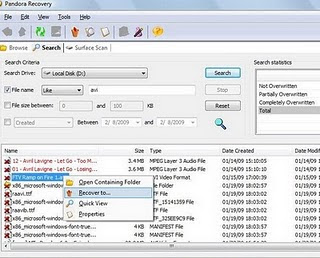
 Movavi Video Suite 8.0.
Movavi Video Suite 8.0.
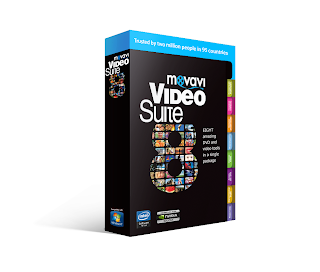
Movavi Video Suite gives you EIGHT amazing video tools in one package. Convert video – including HD! – and audio to any formats and devices.
Playback media. Rip unprotected DVDs. Transfer media files to and from mobile devices. Create photo slideshows. Download online video. Split and merge video. Edit video on a timeline, improve video quality, apply artistic effects. Insert transitions, add soundtracks and text titles. Burn CD/DVD.


အခ်ိန္ Sunday, January 23, 2011 | 0 မွတ္ခ်က္ေရးမည္ | Audio Cutter
 Music Cut
Music Cut

Music Cut is a windows desktop application allow you cut large music or video files to small music pieces.Music Cut support most popular video and audio formats like MP3, WMA, WAV, AMR, WMV, AVI, MPG, 3GP, MP4, FLAC, OGG, WMV, MOV etc, Which means you cans cut
music pieces not only from audio files, but also from video files. music pieces not only from audio files, but Also from video files.






























