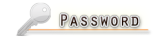22 Jan 2011
အခ်ိန္ Saturday, January 22, 2011 | 0 မွတ္ခ်က္ေရးမည္ | Recovery
 CD and DVD Data Recovery
CD and DVD Data Recovery

 It is an easy-to-use tool to recover corrupted file from CD and DVD, It fast scans disk sectors, rescues the Damaged files and copies the correct data to hard disk as possible as it can.
It is an easy-to-use tool to recover corrupted file from CD and DVD, It fast scans disk sectors, rescues the Damaged files and copies the correct data to hard disk as possible as it can. The program is especially effective for corrupted digital multimedia files, audio, video, image files, MPEG, AVI, RM, MP3, JPEG etc, and for damaged document and text files. The program is especially effective for corrupted digital multimedia files, audio, video, image files, MPEG, AVI, RM, MP3, JPEG etc, and for Damaged document and text files. It supports many types of optical disk such as CD-ROM, CD-R, CD-RW, DVD-ROM, DVD-R, DVD-RW and file systems such as ISO9660 and UDF. It supports many types of optical disks Such as CD-ROM, CD-R, CD-RW, DVD-ROM, DVD-R, DVD-RW and file systems Such as ISO9660 and UDF
အခ်ိန္ Saturday, January 22, 2011 | 0 မွတ္ခ်က္ေရးမည္ | Photo
 Abrosoft FantaMorph Pro 5.0.5
Abrosoft FantaMorph Pro 5.0.5


FantaMorph supports most image formats including BMP, JPEG, TIFF, PNG, GIF, TGA, PCX, and even professional 32-bit with alpha formats. FantaMorph supports most image formats Including BMP, JPEG, TIFF, PNG, GIF, TGA, PCX, and even professional 32-bit with alpha formats. Exporting to Image Sequence, AVI, Animated GIF, Flash, Screen Saver, Standalone EXE and other formats are supported. Exporting to Image Sequence, AVI, Animated GIF, Flash, Screen Saver, Standalone EXE and other formats are supported. You can crop, rotate, flip, adjust color, add caption or some cool effects for the source images and the final movie, all with FantaMorph's built-in tools, without having to go to any additional software. You can crop, rotate, flip, adjust color, add caption or Some cool effects for the source images and the final movie, all with FantaMorph's built-in tools, without having to go to any additional software.
FantaMorph takes advantage of hardware acceleration, and the rendering speed easily goes up to several hundred FPS (Frames Per Second). FantaMorph takes advantage of hardware acceleration, and the rendering speed goes up to installments Easily Hundred FPS (Frames Per Second). The high speed makes it possible to play final effects in real time without exporting to a file. The high speed makes it possible to play final effects in real time without exporting to a file.
The new interface with skin is cool in looks, streamlined in function, and a joy to work with! The new interface with skin is cool in looks, streamlined in function, and a joy to work with! The Pro/Deluxe edition supports creating multiple morph, which makes it a breeze to create long movies with multiple source images. The Pro / Deluxe edition supports creating multiple morph, the which makes it a Breeze to create long movies with multiple source images. You can also find some advanced tools like Feature Curve, Shape Curve, Track Curve, Camera, etc. You can Also find Some advanced tools like Feature Curve, Shape Curve, Track Curve, Camera, etc. in Pro/Deluxe to create professional, gorgeous and exciting morphing effects. in Pro / Deluxe to create professional, gorgeous and exciting morphing effects.
Main features: Main features:
- The fastest rendering engine, fully supports OpenGL hardware acceleration - The fastest rendering engine, fully supports OpenGL hardware acceleration
- Real-time preview, real-time playing - Real-time preview, real-time playing
- Imports/Exports 32-bit image with alpha formats: BMP, TIFF, PNG, TGA - Imports / Exports 32-bit image with alpha formats: BMP, TIFF, PNG, TGA
- Export as Image Sequence, AVI, Animated GIF, Flash, HTML, Screen Saver and EXE - Export as Image Sequence, AVI, Animated GIF, Flash, HTML, Screen Saver and EXE
- Morph more than two source images in a single project - More Than Morph two source images in a single project
- Crop, rotate or flip, adjust color, add caption or filters for source images and movie - Crop, rotate or flip, adjust color, add caption or filters for source images and movie
- Professional morphing control tools: Feature/Shape/Track curve and Camera - Professional morphing control tools: Feature / Shape / Track curve and Camera
- Creates amazing effects with Background, Mask, Foreground, Transition, Light and Sound - Creates amazing effects with Background, Mask, Foreground, Transition, Light and Sound
- Print source images, preview and frame sequence, supports print preview - Print source images, preview and frame sequence, supports print preview
- Automatically detect facial features and place key dots on appropriate positions - Automatically detect facial features and place key dots on Appropriate positions
- Compose a virtual face with multiple real faces - Compose a virtual face with multiple real faces
Language : Multilingual Language: Multilingual
အခ်ိန္ Saturday, January 22, 2011 | 1 မွတ္ခ်က္ေရးမည္ | Window
 Windows 7 Fire Edition
Windows 7 Fire Edition






Compilation Date: 21.10.2010
Version: Based on Windows 7 Professional
Size: (32-bit : 3.06GB)
DVD :: ISO :: bootable

Minimum System Requirements :
512MB RAM for 32-bit (Recommended 1GB RAM) and
15 GB of HDD space
128 MB Graphics Memory (Capable to run Aero)
DVD-ROM or DVD-RAM
Pixel Shader 2.0
What is New :-
* New Windows Sounds
* 7-zip for extraction purpose.
* Adobe Flash Player plugin
* Adobe Flash Player ActiveX
* Opera Browser 10.61
* Registry boosted up
* More Stable and Reliable
* UAC Disabled
* New Shell Style for Windows Media Player
* New Shortcut Arrows
* New set of icons
* New Fire Theme
* Full Aero Background
* Turn ON or OFF Aero Background
* New set of Graphics drivers integrated
* New set of SATA drivers integrated
* New set of Audio drivers integrated
* Enabled all Windows Games
* Integrated some important drivers which is not present in untouched windows
* Added Registry control in Control panel
* Added My computer in Control panel
* Added user directory in Control panel
* Added Libraries in Control panel
* Added Windows switcher in Control panel
* Enabled Show Desktop in explorer context menu
* Added Network in Control panel
* Added Internet explorer in Control panel
* Added Group policy in Control panel
* Added Recycle Bin in Control panel
* Added User Account 2 in Control panel
* Enabled Font smoothing
* Enabled all desktop icons
* Enabled startpanel off
* Enabled show windows live
* Enabled Bluetooth taskbar icon
* Increased Menu display speed
* Screensaver time setout in 1 Min and default screensaver as Photscreensaver
* Enabled Lowlevel Hooks timeout
* Enabled hidden wallpapers and themes
* Enabled Welcome center
* Enabled Auto Endtask
* Enabled Administrative tools on start Menu
* Enabled Run on start menu
* Taskbar set to the mode – combine when taskbar is full
* Power button action is set to shutdown
* Enabled Display on My computer
* Enabled Programes and Features on My computer
* Enabled Administrative Tools on My computer
* Enabled Backup and Restore on My computer
* Enabled Device Manager on My computer
* Enabled Windows Firewall on My computer
* Enabled Mobility Center on My computer
* Enabled Windows Update on My computer
* Enabled Search on My computer
* Enabled Regional Language on My computer
* Enabled NetWork and Sharing Center on My computer
* Enabled Run on My computer
* Enabled Folder Options on My computer
* Enabled Copy to, Move to, Grant Admin permission, Open with notepad, Open in New window, Disk cleanup, Defragment Analysis, Defragment this drive,
* Enabled Register and unregister DLL
* Added Device Manager, Cascading Menu shorcuts, God mode, Group policy, MS-config, services, Registry editor in my computer context menu
* Shows Hidden files, Folders and operating system files
* Shows hidden drives with no media
* Shows file extensions
* Disabled Windows defender
* Disabled low disk space warning
* Enabled powerdown after shutdown
* Command window text color set to Red
* Enabled Autorestart in the even of BSOD
* Shows search on start menu
* Disabled beep sound
* Enabled maximum speed for mouse pointer
* Enabled UXtheme patch
* Minimized number of recent items to display in jump list to 10
* Enabled Avalon effects
* Enabled Windows dreamscenes
* Enabled slow motion windows effects
* Enabled thick window frame
* Enabled IE phishing filter
* Disabled background sound in IE
* Default search page as Google
* Enabled save session history of IE
* Enabled use of cleartype
* Enabled maximum number of downloads to 20
* Disabled welcome page
* DirectX updated upto June 2010
* Mozilla Firefox
* VLC Media player
* CCleaner
* Added Easy shorcuts for desktop context menu
* FIX: Misrepresent a system action or behavior without user knowledge
* FIX: Remote Attacker Denial of Service
* Resolved Issues caused by daylight saving time
* Support Secure Digital (SD) cards larger than 32 GB
* Resolved issues with non-compatible applications
* RT Registry tweaker Features:
(Unlock taskbar, use small icons, Disable Aero peek, Disable Aero snap, Disable Minimize animations, Disable taskbar animations, Add all kind of shortcuts to my computer, Disable Hibernation, Diskable Windows updates, Disable Windows firewall and other many useful tweaks from RT Registry tweaker)

မွတ္ခ်က္။ ။၀င္းဒုိးေဒါင္းေလာဒ္ ့လုပ္တာမရွင္းပါက naywoon@gmail.com သုိ ့ဆက္သြယ္ေမးျမန္းနုိင္ပါတယ္
20 Jan 2011
အခ်ိန္ Thursday, January 20, 2011 | 0 မွတ္ခ်က္ေရးမည္ | Quran
 Learn to Read and Write Arabic / Quran
Learn to Read and Write Arabic / Quran


to read and write the Arabic alphabet
* Writing animations of all Arabic letters & combinations including final, medial and initail forms
* Flashcard review and exercises to aid memorization.
Letters Page introduces the Arabic letters; and displays their isolated, initial, medial and final forms.
Each letter's pronunciation is explained and a number of examples of the use of each letter is presented.

အခ်ိန္ Thursday, January 20, 2011 | 0 မွတ္ခ်က္ေရးမည္ | phone
 SONY ERRICSON Themes Creator 4.12
SONY ERRICSON Themes Creator 4.12
အခ်ိန္ Thursday, January 20, 2011 | 0 မွတ္ခ်က္ေရးမည္ | Photo
 LumaPix:: FotoFusion
LumaPix:: FotoFusion

FotoFusion is a revolutionary tool for building collages, scrapbooks and flush-mounted photo albums from digital photos.
FotoFusion will convert a selection of your images into a unique photo collage instantly, then provides elegant tools to crop, re-organize, color balance and package your composition.
The resulting collage can be shared with friends and customers via email, published to the web as a web album, or printed from business card up to poster size.
FotoFusion is a tool for home and studio use that makes stunning artwork from digital photographs. It works quickly and with uncompromising quality, allowing users to share or to sell their work with ease.
အခ်ိန္ Thursday, January 20, 2011 | 0 မွတ္ခ်က္ေရးမည္ | Photo
 Photo to Cartoon 5.0.4012.42317
Photo to Cartoon 5.0.4012.42317
 Photo to Cartoon converts photographs into cartoons with a few clicks. No drawing required! Use the result cartoons as avatars, to sign emails and letters, make greeting cards and party announcements, or create a unique art gift. A cartoon makes an original and amusing present that even that person who has everything would be happy to get. Photo to Cartoon is also an ideal tool to make custom coloring books from photographs.
Photo to Cartoon converts photographs into cartoons with a few clicks. No drawing required! Use the result cartoons as avatars, to sign emails and letters, make greeting cards and party announcements, or create a unique art gift. A cartoon makes an original and amusing present that even that person who has everything would be happy to get. Photo to Cartoon is also an ideal tool to make custom coloring books from photographs. 
19 Jan 2011
အခ်ိန္ Wednesday, January 19, 2011 | 0 မွတ္ခ်က္ေရးမည္ | Photo
 Xara Xtreme PRO 5
Xara Xtreme PRO 5




 Xara Xtreme is quite simply the world’s fastest graphics software, with truly flexible illustration tools and revolutionary photo handling. A single application for all types of creative work, whether it’s vector drawings, DTP, photo composition, Website design or Flash animation.
Xara Xtreme is quite simply the world’s fastest graphics software, with truly flexible illustration tools and revolutionary photo handling. A single application for all types of creative work, whether it’s vector drawings, DTP, photo composition, Website design or Flash animation.Xtreme Pro is enhanced version of Xtreme with the extra features that Pro designers need including PDF/X, multi-core processor support for extra speed, enhanced import/export filters and more…
If you’re looking for drawing software then Xtreme is a perfect solution for everything from simple logos to astonishingly detailed illustrations.
If you’re working with photos then Xtreme will match your ambitions from simple one click auto-enhance of your photo through to awesome photo compositions.
If you are looking for software for creating web graphics then Xtreme can help you produce all the graphics you’ll need for your site, from smart buttons to eye catching Flash animations and even complete HTML web pages.
Producing vector illustrations is quick and easy using the comprehensive drawing tools, but many of the advanced features which Xara pioneered — such as transparency and real-time anti-aliasing — can be applied to both vector and bitmap images.
Rather than falling into the bloatware trap that is common with graphics products, Xara has concentrated on creating the world’s best implementation of the essential toolset that designers really need, in order to ensure that working with Xara X can be both highly creative and very productive.
As well as all the drawing tools you would expect, Xara X offers options such as automated shadows, bevels and contours, pressure sensitive brush stroking, multi-stage graduated fills and feathering.
Xara Xtreme can produce compact, highly optimized graphics, making it an ideal choice for creating web graphics, and with this in mind we have added a tools to aid in creating graphics for the web, such as a NavBar tool, image slicing capability and Dreamweaver integration. As the name suggests Pro includes additional features most likely to be used by professional designers.
18 Jan 2011
အခ်ိန္ Tuesday, January 18, 2011 | 0 မွတ္ခ်က္ေရးမည္ | Photo
 FaceFilter Studio 2
FaceFilter Studio 2




 FaceFilter Studio is intended for a correction or change of mien on a picture. It is possible to make an unusually razveselogo man out of gloomy subject, create a quite blameless model person. From time to time the products of similar family are placed to the market, but for today FaceFilter, perhaps, does not know itself competitors on the amount of possibilities and quality of result.
FaceFilter Studio is intended for a correction or change of mien on a picture. It is possible to make an unusually razveselogo man out of gloomy subject, create a quite blameless model person. From time to time the products of similar family are placed to the market, but for today FaceFilter, perhaps, does not know itself competitors on the amount of possibilities and quality of result.To, that we see on the covers of glossy magazines! No Photoshop are only a few steps and fairy-tale action, from faceless, in an adorable person. The function of Smart Portrait automatically will recognize the outlines of human person and will place the points of treatment and will lead you step by step to the delightful result.
FaceFilter Studio Edition analyses the hundreds of persons which are in his database, and destroys the formula of sweet face. The program will do so, that on a picture you will look younger, more clever, more good, without red eyes, with other color of skin
In the program the library of the prepared templates is included with different miens, which can be laid on on the real pictures. Among them am and humorous, for example, such, which will make similar to you on certain animals. Now you with lightness can process a person on a picture and you not may need Photoshop.
Due to the function of Smart Portrait a face will be automatically recognized and the points of treatment are placed. After working off the program will return you a clean person: without wrinkles, pimple of birth-marks, scars, with clear talking eyes.
FaceFilter Studio Edition owns wide possibilities: ot stand retouches and corrections to treatment on purpose get a clear expressive portrait. Allows to import for editing a picture with high permission to 25 Mega of pixels. Export in formats: JPG, GIF, BMP and great number other.

အခ်ိန္ Tuesday, January 18, 2011 | 0 မွတ္ခ်က္ေရးမည္ | Other
 Easy Poster Printer 2.0.1.0
Easy Poster Printer 2.0.1.0




Able Software Large Poster Printing
Seringkali yang mudah untuk dikenal oleh masyarakat luas adalah dengan pemasangan poster pada tempat umum yang strategis. Often that is easy to recognized by the public is with the installation of posters in strategic public places. Poster-poster tersebut dicetak dalam ukuran besar sehingga konsumen atau siapa saja yang melihatnya dapat dengan mudah melihat, dan memahami maksud dari poster tersebut dengan jelas. The posters are printed in large sizes so that the consumer or anyone who sees it can easily see, and understand the intent of the poster clearly.
Easy Poster Printer membantu dalam mencetak poster hingga maksimal ukuran 20 x 20 meter pada printer regular yang dapat dibagi menjadi beberapa bagian seperti A4. Easy Poster Printer assist in printing posters up to a maximum size 20 X 20 meters on a regular printer that can be divided into sections such as A4. Cukup mudah melakukannya, hanya dengan drag and drop pada aplikasi ini, kemudian print. Easy enough to do it, just by drag and drop on the application, then print. Aplikasi ini menggunakan teknologi terakhir dari Microsoft .NET This application uses the latest technology from Microsoft. NET

Operating System:
Windows XP, Windows Vista, Windows 7 (32 and 64 bit)